UTunnel VPN is a cloud-based Virtual Private Network (VPN) software solution that allows users to easily deploy and manage VPN servers.
It comes with a host of business-centric features, including site-to-site connectivity, activity tracking, single sign-on integration, etc. With UTunnel VPN, businesses could easily set up secure remote access to their business network.
It is cost-efficient, easy to deploy, and features an intuitive web-based GUI for easy network and user management.

Price Calculator
Data Centers Around the Globe
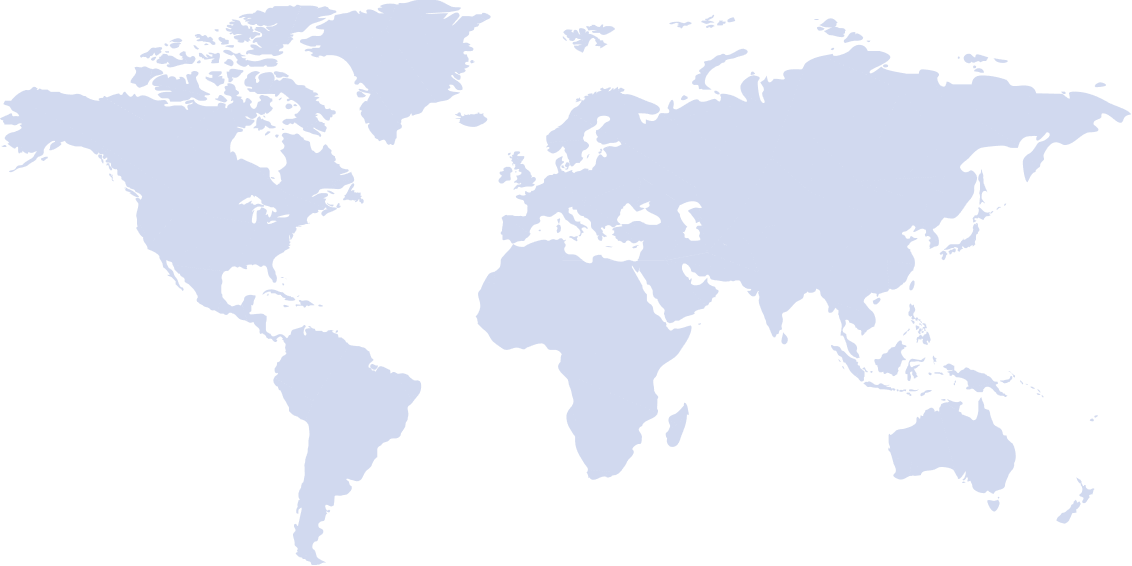
Frequently Asked Questions
Deploying a UTunnel VPN with Kamatera is very simple. Sign up with UTunnel and login to the UTunnel web application dashboard. Locate and click on the “Create Server” button to initiate the setup of a new server. Specify that you want a Cloud server and select Kamatera as the service provider. Choose the appropriate instance type and server location based on your needs. Once the payment is completed, your Kamatera VPN server will be provisioned and ready for use within a few minutes.
Here are more instructions for setting up a UTunnel VPN on a Kamatera server.
UTunnel VPN is a virtual private network (VPN) solution designed to provide secure and private internet access. Here are some common use cases for UTunnel VPN:
Remote access and telecommuting, secure browsing on public Wi-Fi, data privacy and anonymity, bypassing geo-restrictions, secure file sharing, enhancing online security, gaming and streaming, protection on untrusted networks, secure VoIP communication, and compliance with security regulations.
Here are some popular alternatives to UTunnel VPN:
ExpressVPN
NordVPN
Surfshark
CyberGhost
Private Internet Access (PIA)
Hotspot Shield
ProtonVPN
Windscribe
TunnelBear
VyprVPN
Open-source and free: UTunnel VPN stands out as an open-source project with a freely available codebase. This means you can access and inspect its inner workings, fostering transparency and community-driven development.
Focus on simplicity: Setting up UTunnel VPN is generally easier and quicker than many other options. Its configuration is mostly user-friendly, minimizing the need for technical expertise.
Limited features: Though offering core VPN functionalities like encryption and server access, UTunnel lacks some advanced features found in other VPNs. For instance, you might not find an extensive server network, diverse encryption protocols, advanced security features like kill switches or ad blocking, or multi-platform support for all devices.
Potential downsides: Relying on community-driven development can potentially mean slower updates compared to some popular commercial VPNs with dedicated development teams. Additionally, the limited feature set might not be suitable for users with more complex needs like streaming on restricted platforms or bypassing stringent geo-restrictions.
Here’s why Kamatera stands out as the most compelling option for UTunnel VPN hosting:
Cutting-edge hardware: Kamatera leverages Intel Xeon Platinum processors and NVMe SSD storage, guaranteeing exceptional performance for your solution.
Global network reach: With data centers strategically located across four continents, Kamatera provides low-latency access to your server, regardless of your users’ geographical locations. This minimizes lag and ensures consistent performance for geographically distributed teams.
Elastic infrastructure: Kamatera’s infrastructure seamlessly scales to accommodate your growing needs. You can easily add or remove resources on-demand, without downtime or performance bottlenecks.
Industry-leading security measures: Kamatera prioritizes security by implementing data encryption, access control mechanisms, vulnerability scanning, and compliance with industry standards like PCI DSS and SOC 2.
24/7 Support: Kamatera’s dedicated support team is available 24/7 to assist you with any questions or issues you may encounter with your UTunnel VPN hosting.