ClickHouse is a DBMS (Database Management System) with a column-oriented architecture designed for efficient online analytical processing (OLAP) of queries. It boasts remarkable capabilities, processing billions of rows and handling tens of gigabytes of data per second.

Price Calculator
Data Centers Around the Globe
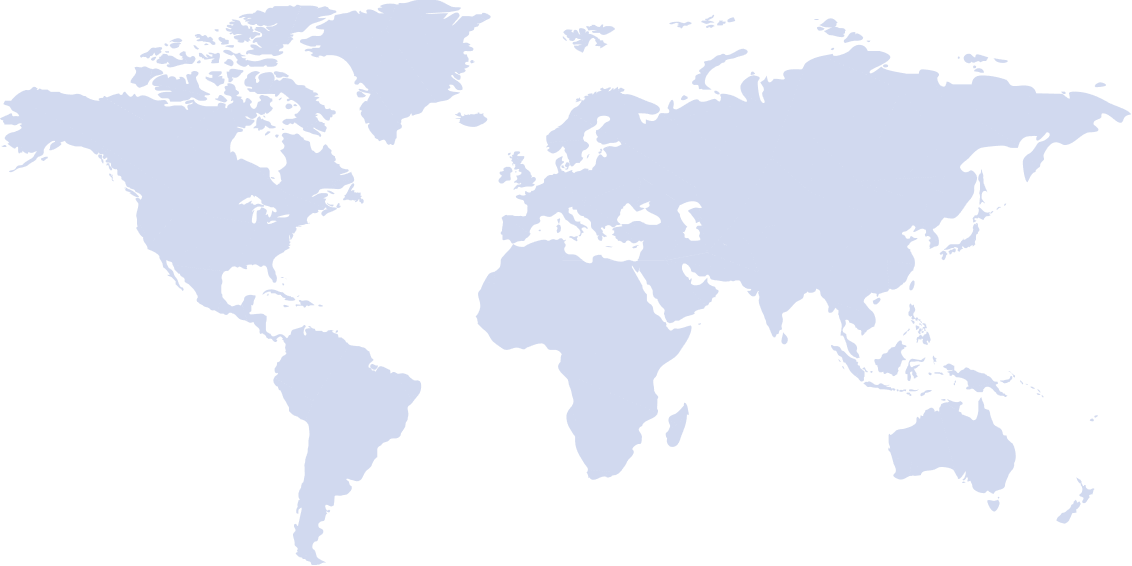
Frequently Asked Questions
ClickHouse has relatively flexible system requirements, allowing deployment on various setups. Here’s a breakdown of the key factors, but your specific needs will depend on your intended usage and data volume.
Hardware:
CPU: While ClickHouse can run on a single CPU core, at least 2-4 cores are recommended for non-trivial queries. For larger setups and complex workloads, consider CPUs like Intel Xeon Platinum or AMD EPYC processors.
RAM: Minimum 4GB is recommended, but the actual requirement depends on query complexity and data volume. Heavier workloads might require 16GB or more.
Storage: ClickHouse uses SSDs for optimal performance. The actual disk space depends on your data volume, but at least 256GB is recommended for initial setups.
Software:
Operating System: ClickHouse supports Linux distributions like Ubuntu, CentOS, Red Hat, and Debian.
Disk Format: NVMe drives are optimal, but SATA SSDs are also workable.
Dependencies: ClickHouse requires specific libraries and tools like C++, zlib, and Poco. The installation process usually takes care of installing these dependencies.
Overall, ClickHouse offers flexibility, but for smooth performance, aim for at least 2-4 CPU cores, 4GB RAM, and an SSD with enough space for your data. Check the Clickhouse documentation for specific information.
Common use cases for ClickHouse include real-time analytics, time-series data, data warehousing, business intelligence (BI) and reporting, ad hoc querying, event tracking and analytics, and fraud detection.
Here are some noteworthy alternatives to ClickHouse:
Apache Cassandra, a highly scalable and distributed NoSQL database system; Apache Druid, a real-time analytics database designed for exploratory and interactive analytics on large datasets; Amazon Redshift, a fully managed data warehouse service; Google BigQuery, a fully managed, serverless data warehouse service; Snowflake, a cloud-based data warehouse service that supports both structured and semi-structured data; Apache HBase, a distributed, scalable, and NoSQL database that provides real-time read and write access to large datasets; and Vertica, an analytical database management system designed for high-performance analytics on large volumes of data.
Here are some notable distinctions between ClickHouse and other DBMS:
Columnar Storage:
ClickHouse uses a columnar storage format, storing data in columns rather than rows. This allows for highly efficient compression and fast query performance, especially for analytical workloads.
Analytical Processing:
ClickHouse is designed for high-performance analytical processing, making it ideal for scenarios involving complex queries and aggregations on large datasets. It excels in analytical use cases such as data warehousing, time-series analysis, and log analytics.
Performance and Compression:
ClickHouse is optimized for high-performance query execution, leveraging features such as multi-threading and SIMD (Single Instruction, Multiple Data) instructions. Additionally, its columnar storage format enables effective compression, reducing storage requirements.
Data Ingestion Speed:
ClickHouse is known for its fast data ingestion capabilities, making it suitable for scenarios where high-volume data needs to be ingested and queried in real-time. This is particularly advantageous for use cases involving clickstream analysis, event tracking, and IoT data.
Distributed Architecture:
ClickHouse supports a distributed architecture, allowing it to scale horizontally across multiple nodes. This makes it suitable for large-scale deployments and scenarios requiring increased capacity and fault tolerance.
Real-time Processing:
ClickHouse is capable of handling real-time data processing and analytics. It supports continuous data ingestion and can deliver fast query responses even when dealing with large and rapidly changing datasets.
Choosing the right ClickHouse hosting provider can significantly impact your database performance, scalability, and overall experience. Here’s why Kamatera is the most compelling option:
High-Performance Infrastructure: Cutting-edge hardware: Kamatera leverages Intel Xeon Platinum processors and NVMe SSD storage, ensuring exceptional performance for your ClickHouse database. This translates to faster query processing, reduced latency, and a smoother user experience.
Global network reach: With data centers across four continents, Kamatera provides low-latency access to your ClickHouse cluster. This ensures consistent performance and minimizes latency issues for geographically distributed teams.
Unmatched Scalability: Kamatera’s elastic infrastructure seamlessly scales to accommodate your growing ClickHouse data volume and query complexity. You can easily add or remove resources on-demand, without downtime or performance bottlenecks.
Resource flexibility: Choose from a variety of resource configurations, including dedicated servers, virtual machines, and cloud containers, to find the perfect fit for your specific needs and budget.
Along with our robust security, there is our 24/7 Support: Kamatera’s dedicated support team is available 24/7 to assist you with any questions or issues you may encounter with your ClickHouse hosting.