Improve Performance and Stability
Kamatera’s cloud load balancer combines various distribution techniques to spread server traffic and workload equally. Its virtual, scalable, and high-availability features improve user response time and user performance by routing incoming network traffic to available servers. As a result, your system’s stability is never compromised, allowing your team to complete their tasks even in peak usage time.
Our cloud load balancer is designed to handle many requests at a time, regardless of the servers you have. It uses HTTP, TCP, and UDP to reroute incoming traffic to servers that are available for response. In addition to managing high traffic, Kamatera’s cloud load balancer also stabilizes your performance in an unlikely event of a server failure. It instantly shifts your workload to live servers to eliminate downtime. We also execute specific rules that automate responses to traffic conditions and available servers. When the balancer recognizes a rule, it executes the programmed action.
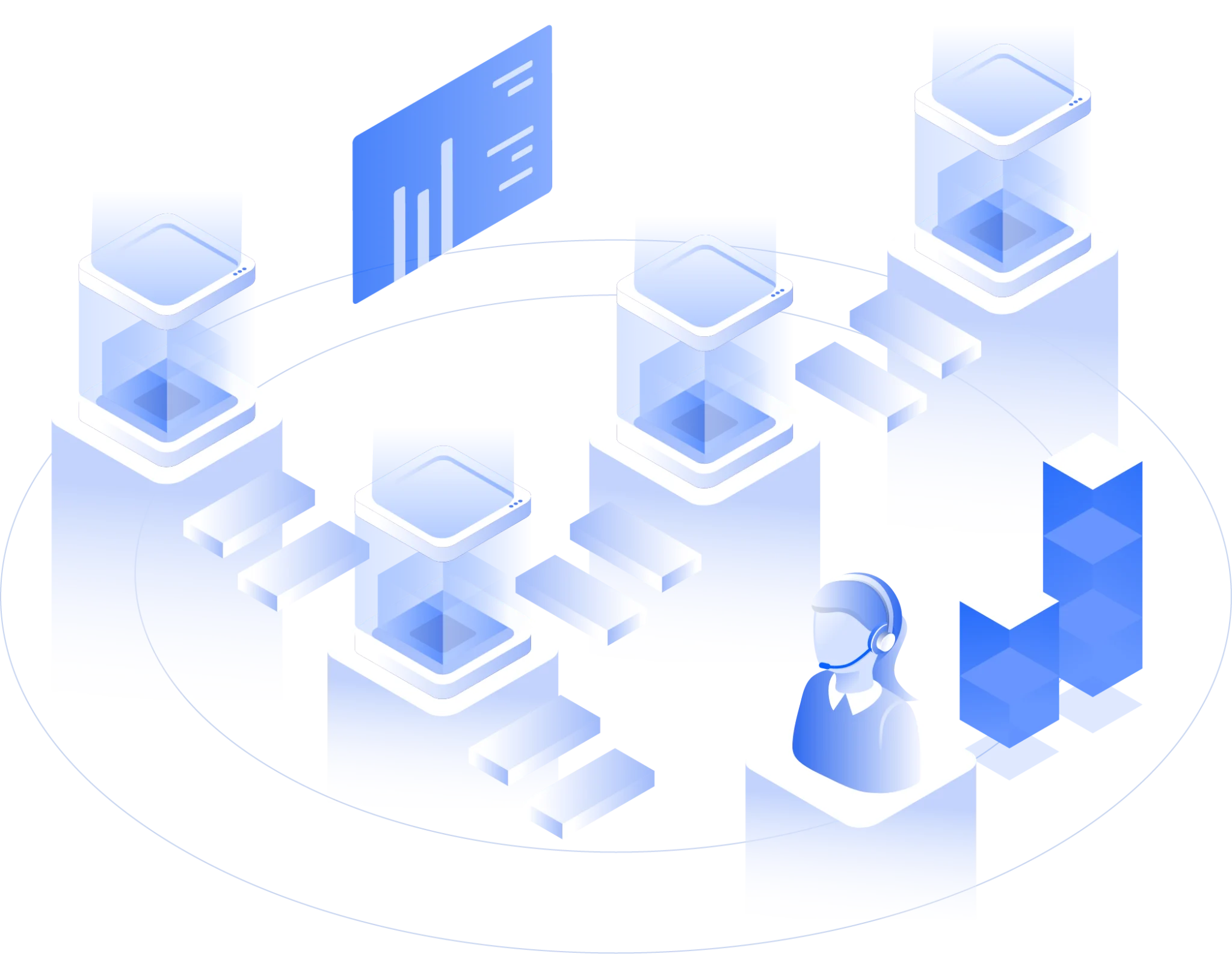
Our solutions are also compatible with third-party servers that are located outside Kamatera’s Cloud. Therefore, you can use our services to circumvent system failures and performance reductions without switching your entire cloud infrastructure.
Kamatera charges cloud load-balancing services on a pay-as-you-go basis. Therefore, you don’t have to sign commitment forms to use our services. You can open an account, sign up for our cloud services, and only pay for the minutes you have used the services for.
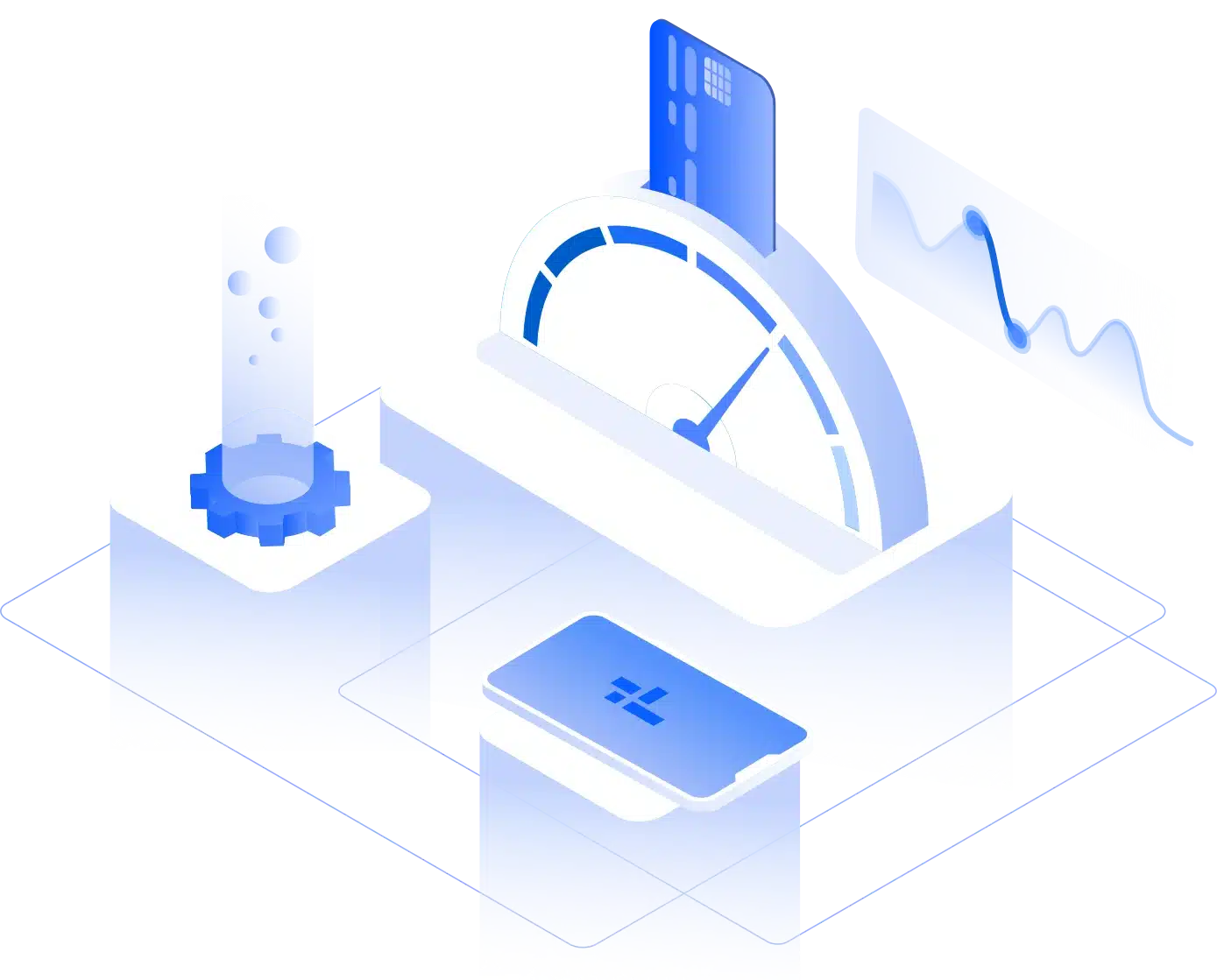

99.95% Server Uptime
Reduce the risk of downtime in case of server failure. Our cloud load balancers automatically shift your traffic to available servers if your main server crashes unexpectedly.

Smart Routing
Balance your workload to boost user performance. Instead of directing traffic based solely on availability, our cloud load balancer also focuses on capacity, ensuring optimal functionality.

Dependable Pricing
Pay by the minute to avoid additional costs. Our pay-as-you-go pricing policy helps you keep costs under control.
Configuration and Pricing
| Size | CPU | RAM | Estimated Traffic | Price |
|---|---|---|---|---|
| Small | 1 | 1024 MB | Up to 50Mbit/sec | $19 |
| Medium | 1 | 2,048 MB | Up to 100Mbit/sec | $25 |
| Large | 2 | 4,096 MB | Up to 500Mbit/sec | $64 |
| Extra Large | 4 | 4,096 MB | Up to 2Gbit/sec | $114 |
Kamatera’s load balancers can be resized using the control panel or API. Estimated traffic is based on existing customers’ operating applications, so the configuration may vary from one application to another depending on your specific usage.



Frequently Asked Questions
Kamatera’s cloud load balancer works on specific executable rules that you can configure to match your company’s workload. Once the traffic starts to stream, the balancer automatically reacts to conditions and available servers to execute an action, such as rerouting a request to another server.
You can set up and configure your cloud load balancer with the server infrastructure by following these steps:
· Log in to the Kamatera Control Panel
· Launch a new cloud load balancer in any of our data centers
· Select load balanced Protocols/Ports, such as HTTP, HTTPS, TCP, and UDP
· Configure the back-end servers’ IP addresses
· Add optional load-balancing features, such as HTTP string search checks, SSL offloading, balancing algorithms, and more.
After these steps, your cloud load balancer is successfully in place and ready to distribute your traffic between the servers.
By configuring the balancer, you can benefit from these features:
· HTTP, TCP, or UDP checks to verify server availability
· Load balancing algorithm based on Round Robin
· SSL decryption (SSL offloading termination) to detect threats in the incoming server traffic
· Session persistence across HTTP/S protocols
· Traffic distribution based on the least active connections at the time of receiving a request
Kamatera’s cloud load balancer is compatible with all industries and organizations, regardless of their operation size. Both SMBs and large enterprises can configure it and use more than one virtual load balancer to handle incoming traffic. However, this cloud service is most useful for companies whose finances and operations are heavily dependent on server performance.
For example, eCommerce businesses need consistent performance from their web servers as they cannot afford a system failure due to high traffic. Using Kamatera’s cloud load balancer, they can maintain site stability and transaction speed at all times.
Kamatera provides round-the-clock customer service to help you resolve your queries quickly. Our support desk is open 24/7/365 to ensure that you can always reach a human being that is available and capable of assisting you.