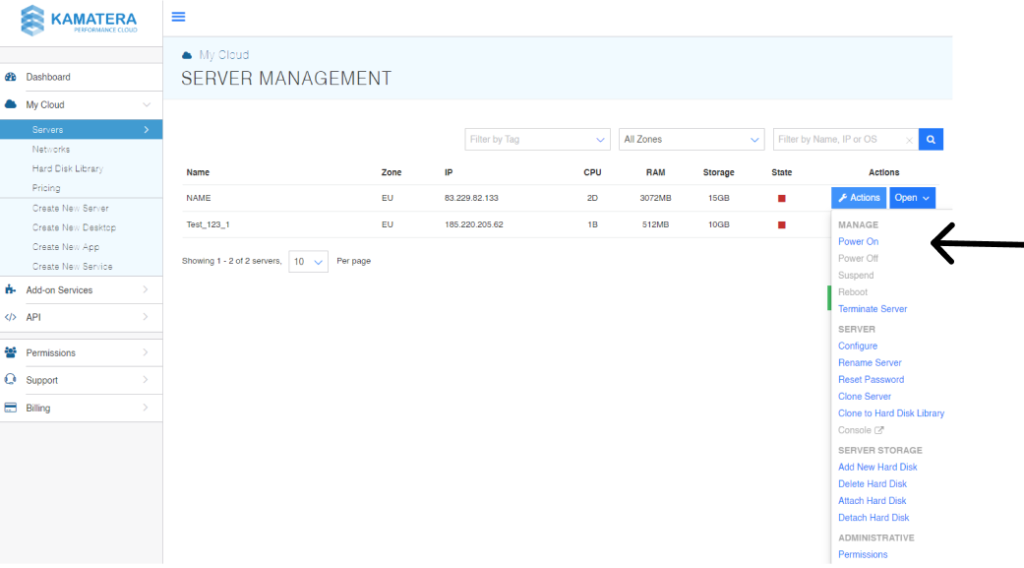Go to: https://console.kamatera.com/login
- Login with your email and password.
- From the administrative panel on the left side of the screen select “My Cloud” > “Servers”.
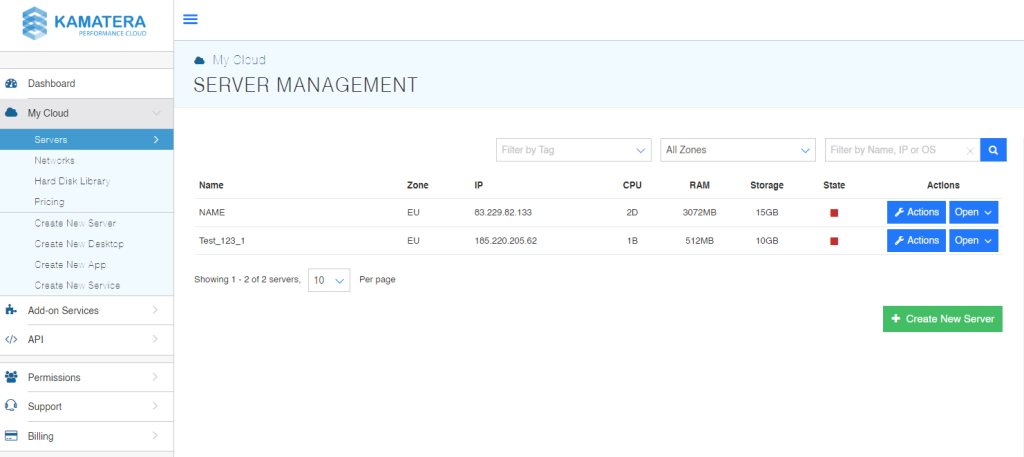
- Click the “Action“ button next to the server you wish to turn on, and then click “Power On“.