From the administrative panel on the left, navigate to “My Cloud” > “Create New Server”.
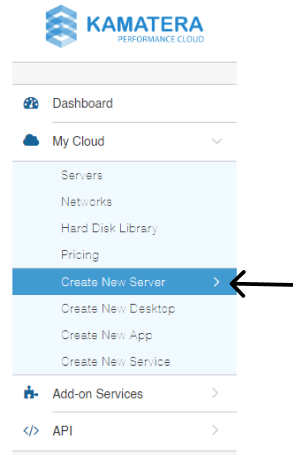
- Select a region and datacenter location.
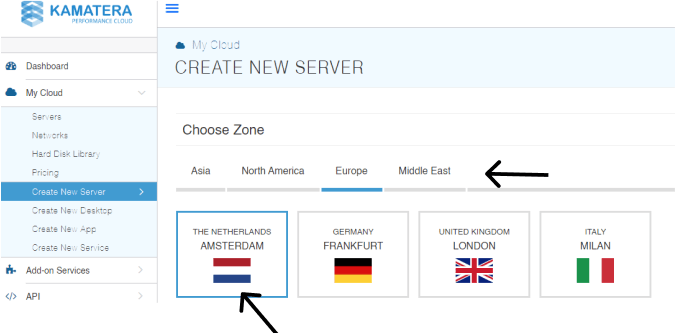
- Choose an OS or application/service image and version to be installed.
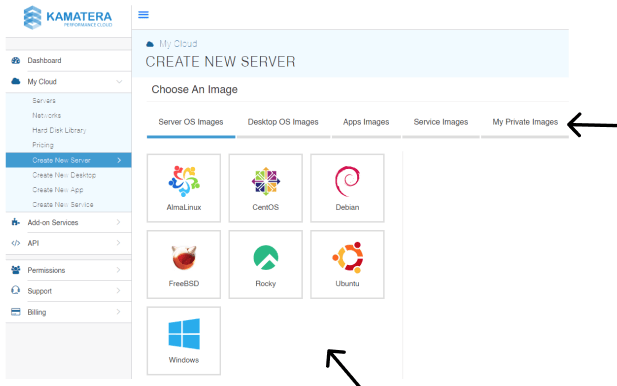
- Choose version.
- Choose the CPU type and server hardware specs.
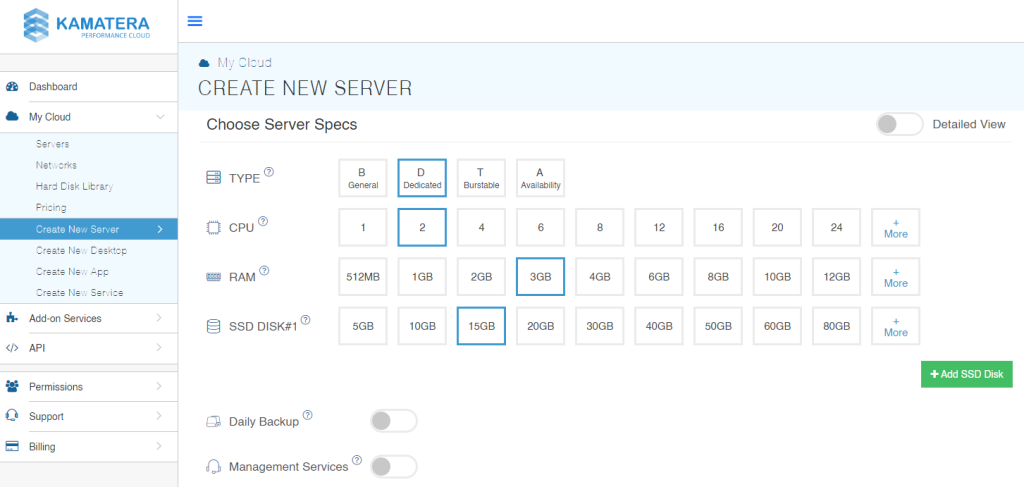
- Enable Daily Backup for a complete 14-day backup. This is a separate charge. Full details can be found on our pricing page.
- Toggle on Management Services to receive a dedicated account manager. This is also a separate charge monthly. More details can be found on our pricing page.
- Configure the networking (or leave as default).
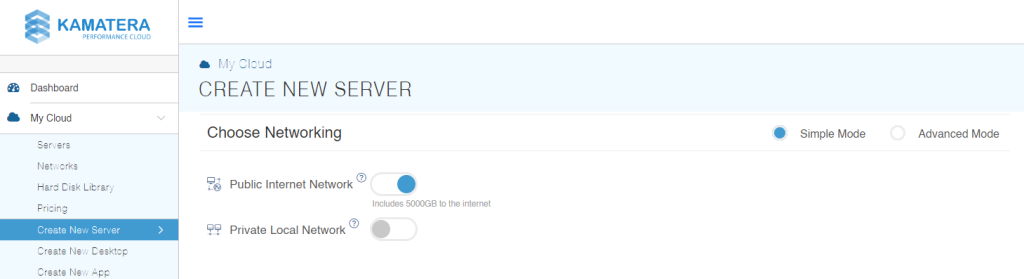
- Set a password and name for the server (This will be used for things like SSH and RDP logins).
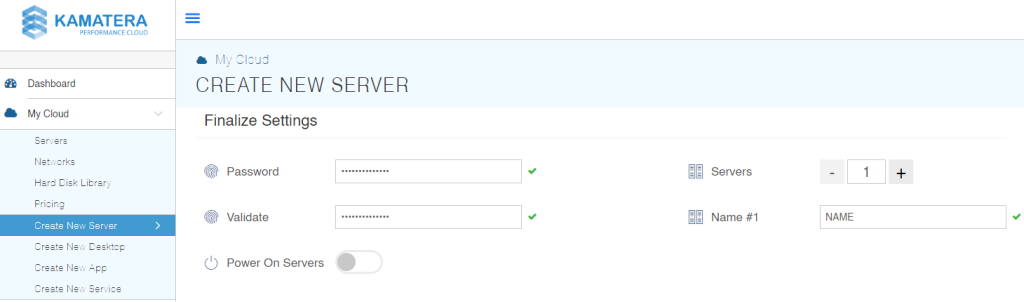
- Select a billing type (Hourly or Monthly).
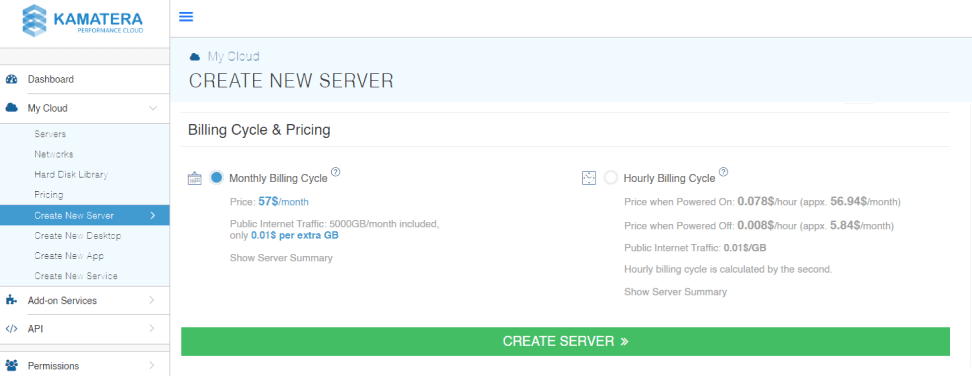
- Select “Create Server”.
- Server setup progress can be seen within the “Tasks Queue” window.