You can add multiple WANs or VLANs to a single server for your various networking needs.
- Go to https://console.kamatera.com/login
- Log in with your email and password.
- Go to the “My Cloud” menu and select the “Servers” tab.
- Select the server you wish to add a VLAN to.
- Click “Open” under that server and select “Networks”.
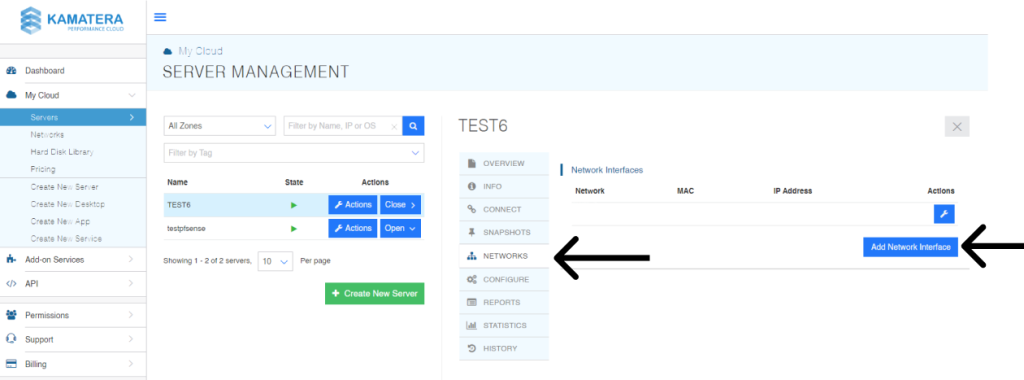
- Click “Add Network Interface” and select “Create New VLAN” as the Network.
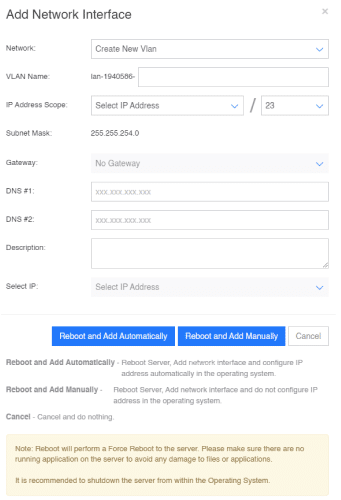
- Fill out the required information.
- Click “Reboot and Add”.