Data Center Migration: Best Practices and Insights
Startups

Over the last decade, data center migration has transformed dramatically. IT teams have abandoned “lift-and-shift” approaches that prioritize speed over stability, having learned that rushed migrations often result in costly outages and operational disruptions.
Migration strategies have also evolved. Rather than high-risk “big bang” cutover weekends, today’s data center migrations now employ phased transitions, parallel operations, and extensive validation before decommissioning source systems from the new data center.
However, it’s not practical for every organization to implement a completely non-disruptive migration. Either because their systems weren’t fundamentally designed for it, or they have legacy dependencies that make staged migration challenging. For such organizations—which still represent most of the market—the prime value comes from thorough pre-migration planning, comprehensive dependency mapping, and robust contingency preparations.
This article outlines the best practices for modern data center migrations. It offers practical guidance, real-world examples, and actionable recommendations to help IT leaders deliver the transformational infrastructure projects that executives and boards demand.
Data center migration best practices
Successful data center migrations follow proven patterns that reduce risk and accelerate value delivery. Kamatera has refined these practices through thousands of enterprise migrations, addressing both technical execution and organizational readiness. These migration strategies emphasize incremental progress, continuous validation, and systematic risk reduction—a stark departure from traditional all-or-nothing approaches.
Your data center migration journey starts here. This practical framework will give you clear and actionable steps to plan out your data migration projects.
Blueprint for success
Pre-migration planning is conceptually straightforward but notoriously difficult to execute well. Your successful migration begins with assembling a cross-functional migration team spanning IT and business stakeholders. This team must create comprehensive documentation and inventory of every component transitioning to the new environment—servers, storage systems, network infrastructure, discovery and inventory tools, and security solutions.
Modern discovery tools can accelerate this process by automatically mapping existing environments, though their output typically requires verification against operational knowledge. These tools scan the network to identify systems, map connections between them, and document configurations that need to be replicated in the target environment.
The types of information this documentation should capture includes:
- Server configurations, including processor, memory, storage, and operating system details
- Network connectivity, including IP addressing, VLANs, and firewall rules
- Storage allocations, including capacity, performance tiers, and replication settings
- Application components and their deployment configurations
- Protection mechanisms for sensitive data, including backup schedules and retention policies
There are dozens of additional elements similar to the examples above that must be thoroughly documented to support migration planning. Addressing application dependencies is another matter entirely, because it requires deep understanding of how systems interact and support business operations. An ideal dependency mapping reveals which systems must migrate together to maintain functional integrity and which can transition independently without business impact. The practice is pretty extensive and typically requires collaboration between infrastructure management teams, application owners, and business stakeholders to identify critical integration points that must be maintained during migration.
Developing a migration timeline also requires balancing technical requirements against business constraints. While technical teams might prefer extended maintenance windows to complete migration activities thoroughly, business operations typically demand minimizing downtime. The planning process must reconcile these competing priorities to create realistic schedules that both technical teams can execute and business operations can accommodate.
Infrastructure assessment and preparation
Data center migrations can be categorized in three general types:
- Physical-to-physical, where infrastructure moves from one physical data center to another. Example: Moving from an aging on-premises facility to a modern colocation center.
- Physical-to-virtual, where physical servers are converted to virtual machines. Example: Converting legacy systems to virtual machines.
- On-premises to cloud, where workloads move to public or private cloud environments. Example: Migrating application servers from on-premises data centers to compute instances of a CSP.
Discovery tools today have changed how we get ready for the migration process. If you are using an AI-enabled platform, you can use migration simulation tools to actually map out how different applications connect, look at network traffic to see what’s happening, and even spot performance issues that may cause problems later on. These automated methods give you a much clearer and more complete picture compared to just sifting through old documents by hand.
Consider conducting a thorough infrastructure audit that captures all physical and virtual assets with their specifications, configurations, and operational characteristics. Understanding how applications connect is key because you need to keep those links working when you move things over. On looking closely, you would identify which databases, supporting software, outside systems, and connection points can influence the order of migrating applications.
A test migration strategy is also a good idea. When examining your network needs, you’ve got to think about how much bandwidth you’ll need, how much delay is acceptable, and what firewall settings are necessary – both while you’re moving things to the new environment and after everything’s settled. By the end of it, you can spot certain aspects that might slow the network down when you’re transferring data and help you set up the right network routes for the migration traffic.
Mastering your migration sprints
Phased, methodical transitions deliver significantly higher success rates with substantially lower business impact. But note that planning migrations based purely on technical groupings, moving all database servers one weekend and application servers the next is an equally inefficient approach. Often because critical functions span multiple technical components that must move together to maintain operational integrity. That’s why it’s best to develop migration sprints around business functions rather than technical categories, ensuring that interdependent components transition together regardless of their technical similarities.
It is recommended to develop a smart cloud migration strategy superior to the traditional “lift and shift” approaches that often lead to disruption. The strategy development process should begin with categorizing applications by criticality, complexity, and appropriate migration approach. Some of such methods include:
- Replatforming for applications requiring minor modifications to function in the new environment. Recommended if you want to take advantage of some new platform capabilities.
- Refactoring for systems needing substantial changes to operate properly after migration. Recommended when you have the time, budget, and skills for more extensive redevelopment.
Note that systems requiring extensive refactoring should generally migrate later in the sequence after the migration team has established a track record with simpler transitions.
Orchestrating a seamless data migration
Most migration teams start by focusing exclusively on the technical mechanisms for data movement without sufficient attention to validation processes or business impact considerations. A better approach to avoid data center migration challenges is to develop a comprehensive plan, involving not just transfer methods but also integrity verification, performance optimization, and business continuity plans for the entire migration lifecycle.
Initial data synchronization can be utilized to transfer the bulk of data using methods appropriate to the data types and volumes involved. You can attempt to move all data during a single maintenance window, but this approach typically creates extended outages unacceptable to modern businesses. Instead, adopt focused approached for different datasets. For file systems, this might involve utilizing robocopy or rsync utilities. On the other hand, database migrations are better supported with database-native export/import functions or specialized migration tools.
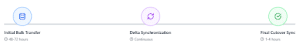
Once migrated, delta synchronization immediately before cutover captures final changes from source systems. As a result, you can minimize differences between environments at the moment of transition, reducing potential data loss or inconsistency. Also ensure to adopt practices for data integrity verification through checksums or application-specific validation procedures so that transferred data remains uncorrupted. The verification should occur at multiple points in this complex process, including after initial transfer, during synchronization, and immediately before cutover.
Application migration and cutover
Moving applications from old data centers to new ones represents the most visible part of the migration, as it directly affects users and cloud infrastructure. While data migration focuses on information transfer, application migration addresses the entire functional stack including software components, configurations, and integrations.
The application migration phase typically begins with prerequisite software installation on target systems. When you’re moving applications over to new systems, you really need to think it through to avoid any hiccups and make sure everything’s set up right and works the way it’s supposed to. Usually, the first thing you do is get all the necessary software loaded onto the new setup, you know, following the instructions and all that. That could be anything from the main operating environment to the bits of software that help it run, the database where the info lives, and all those other handy data center migration tools.
System parameter configuration represents another example of migration work that requires both technical expertise and business context. These parameters include memory allocations, connection limits, process priorities, and other settings that affect application performance and stability. You could simply copy configurations from source to target environments, but this approach typically misses opportunities to optimize for the new infrastructure. Having your application specialists collaborate with infrastructure teams to refine these configurations enhances performance while addressing any architectural differences between environments.
Post-migration validation and optimization
If you really want a migration to pay off for the business – with better performance and fewer headaches post-transition – you’ve got to thoroughly check everything. This means testing not just the everyday operational stuff, but also how the applications handle errors, what happens at their limits, and even those weird, unexpected ways people might use them.
System integration point verification ensures proper communication with external dependencies, including third-party services, partner systems, and other organizational applications. This verification should confirm both technical connectivity and proper data exchange according to interface specifications.
Performance metric comparison against pre-migration baselines identifies any degradation requiring attention. These comparisons should include response times, throughput capacity, resource utilization patterns, and user experience measurements. For comprehensive visibility into system performance, utilize tools like UpTime-Kuma to ensure continuous availability monitoring.
Cloud-specific migration considerations
Technical teams accustomed to managing physical infrastructure often struggle with cloud’s abstraction layers and cloud API-driven operations. The shift from hardware-centric to a service-centric model demands fundamental changes in troubleshooting approaches, capacity planning methods, and operational procedures. It is also important to note that not all applications are created equal for cloud migration. Legacy monoliths with hardcoded IPs, file system dependencies, or Windows authentication can require significant refactoring.
Start by categorizing applications using the 6 Rs: Rehost (lift-and-shift), Refactor, Revise, Rebuild, Replace, or Retire. In practice, 60-70% of applications can be rehosted, but the remaining 30% consume 80% of your migration effort.
Establish comprehensive performance baselines two months before cloud migration begins. Monitor not just average response times but 95th percentile metrics that capture user experience during peak loads. Post-migration, resist the urge to immediately optimize—first confirm you’ve achieved baseline parity. Then use cloud-native monitoring to identify bottlenecks and implement auto-scaling based on actual usage patterns rather than theoretical capacity planning.
Protecting your assets
Throughout the migration process, data security remains paramount—your information is often more valuable than the infrastructure housing it. A comprehensive data backup strategy should encompass both pre-migration snapshots and real-time replication during the transition phase, ensuring no critical information is lost if systems fail mid-process.
Equally important is securing data transfer channels through encryption, VPNs, and validated transmission protocols, as sensitive information becomes most vulnerable while moving between environments. Organizations that treat data protection as an afterthought rather than a foundational requirement often discover their oversight only after experiencing a breach or data loss incident during migration.
Disaster recovery and contingency planning
Setting clear rules for when to actually roll back helps avoid confusion when things get stressful. Where you can, running the old and new systems in parallel for a while cuts down on risk. You can test the new setup while still keeping the business running on the old one.
Define recovery sequences that reflect actual business operations, and not just technical dependencies. Create recovery runbooks that even non-expert staff can execute, since your primary team may be troubleshooting the root cause. Test these sequences quarterly with different team members leading disaster recovery to expose documentation gaps and hidden dependencies.
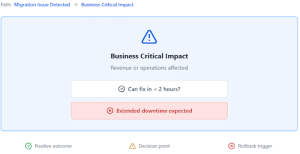
Also, plan for scenarios where migrations partially succeed—databases migrate but applications fail, or primary sites work while disaster recovery breaks. These split-brain scenarios often cause more damage than complete failures. Design your contingency plans to handle partial states, including which components to prioritize for recovery and how to maintain data consistency when systems are out of sync.
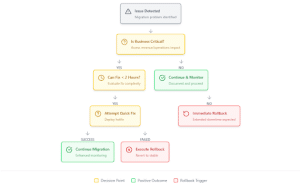
Last thoughts
Future-ready organizations approach data center migration as the first step in a continuous transformation journey. They build migration competencies that extend beyond single projects, creating frameworks and teams capable of navigating whatever technological shifts emerge next. Whether moving to cloud, between clouds, or back to on-premises infrastructure, these organizations move with confidence born from experience and proven practices.
Choose an infrastructure partner that can transform migration complexities into competitive advantage.