CyberPanel is a web hosting control panel designed to simplify the process of managing web hosting servers. It provides a user-friendly interface for server administrators and website owners to easily manage websites, domains, databases, email accounts, and other hosting-related tasks. CyberPanel is often used for hosting websites, web applications, and other online services.
CyberPanel is known for its ease of use and can be a good choice for those who want to manage their own web hosting servers without the complexity of more advanced control panels like cPanel or Plesk. It’s typically used on Linux servers and is available in both free and paid versions, with the paid version offering additional features and support.
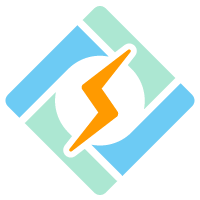
Price Calculator
Data Centers Around the Globe
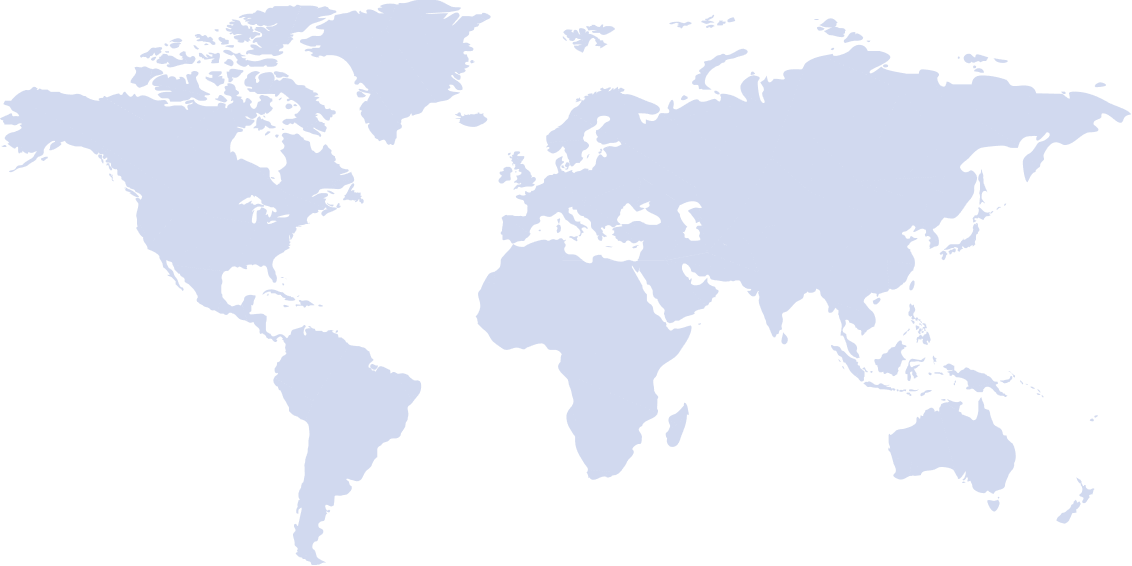
Frequently Asked Questions
Server with a fresh install of Ubuntu 20.04, Ubuntu 22.04, CloudLinux 7, CloudLinux 8, AlmaLinux 8.
1024MB RAM, or higher
10GB Disk Space
For more detailed information, refer to the CyberPanel documentation.
CyberPanel is a web hosting control panel that is designed to simplify the process of managing web hosting environments. It is known for its lightweight and efficient performance. Common use cases for CyberPanel include:
Website hosting, WordPress hosting, PHP application hosting, Python application hosting, domain and DNS management, email hosting, MySQL database management, LiteSpeed web server integration, SSL certificate management, FTP management. security configurations, backup and restore, web application firewalls (WAF), and reseller hosting.
Several web hosting control panels serve as alternatives to CyberPanel, each with its own features and strengths:
Plesk, cPanel, DirectAdmin, Virtualmin, and VestaCP.
While CyberPanel has carved its niche in the web hosting control panel scene, it faces competition from established players and niche alternatives. Here’s a breakdown of how it compares:
Ease of Use:
CyberPanel: Renowned for its user-friendly interface and focus on simplicity, making it accessible for beginners. Drag-and-drop functionality eases website management.
cPanel: Familiar interface catering to various skill levels, but can feel outdated for some. Requires basic navigation knowledge.
Plesk: Modern and visually appealing, but feature-richness can overwhelm novice users. Offers learning curve for full utilization.
DirectAdmin: Text-based and efficient, ideal for power users. Not beginner-friendly.
Virtualmin: Technical interface demanding technical expertise. Customization potential comes at the cost of complexity.
Features:
CyberPanel: Focuses on core functionalities with built-in Litespeed web server for performance. Security features like firewall and malware scanner included. Less feature-rich compared to some alternatives.
cPanel: Robust collection of core features and extensive third-party integrations broaden capabilities. Lacks built-in advanced security.
Plesk: Abundant features including website building tools, advanced security solutions, and powerful integrations. Handles complex websites and applications well.
DirectAdmin: Focuses on core functionalities for efficient resource management. Lacks advanced features and website building tools.
Virtualmin: Highly customizable with individual module selection for desired features. Lacks pre-packaged integrations and requires manual configuration.
Platform Compatibility:
CyberPanel: Currently supports only Ubuntu Linux.
cPanel: Primarily Linux-based, although some cloud providers offer Windows compatibility.
Plesk: Compatible with both Linux and Windows servers.
DirectAdmin: Available on both Linux and Windows servers.
Virtualmin: Primarily Linux-based, but community ports exist for Windows.
CyberPanel primarily uses standard SQL (Structured Query Language) for interacting with databases.
Here’s why Kamatera stands out as the most compelling option for CyberPanel hosting:
Cutting-edge hardware: Kamatera leverages Intel Xeon Platinum processors and NVMe SSD storage, guaranteeing exceptional performance for your panel.
Global network reach: With data centers strategically located across four continents, Kamatera provides low-latency access to your control panel, regardless of your users’ geographical locations. This minimizes lag and ensures consistent performance for geographically distributed teams.
Elastic infrastructure: Kamatera’s infrastructure seamlessly scales to accommodate your growing needs. You can easily add or remove resources on-demand, without downtime or performance bottlenecks.
Industry-leading security measures: Kamatera prioritizes security by implementing data encryption, access control mechanisms, vulnerability scanning, and compliance with industry standards like PCI DSS and SOC 2.
24/7 Support: Kamatera’s dedicated support team is available 24/7 to assist you with any questions or issues you may encounter with your CyberPanel hosting.