cPanel is an online Linux-based web hosting control panel that provides a graphical interface and automation tools designed to simplify the process of hosting a web site.
cPanel utilizes a three-tier structure that provides capabilities for administrators, resellers, and end-user website owners to control the various aspects of website and server administration through a standard web browser.
In addition to the GUI, cPanel also has command line and API-based access that allows third-party software vendors, web hosting organizations, and developers to automate standard system administration processes.

Price Calculator
Data Centers Around the Globe
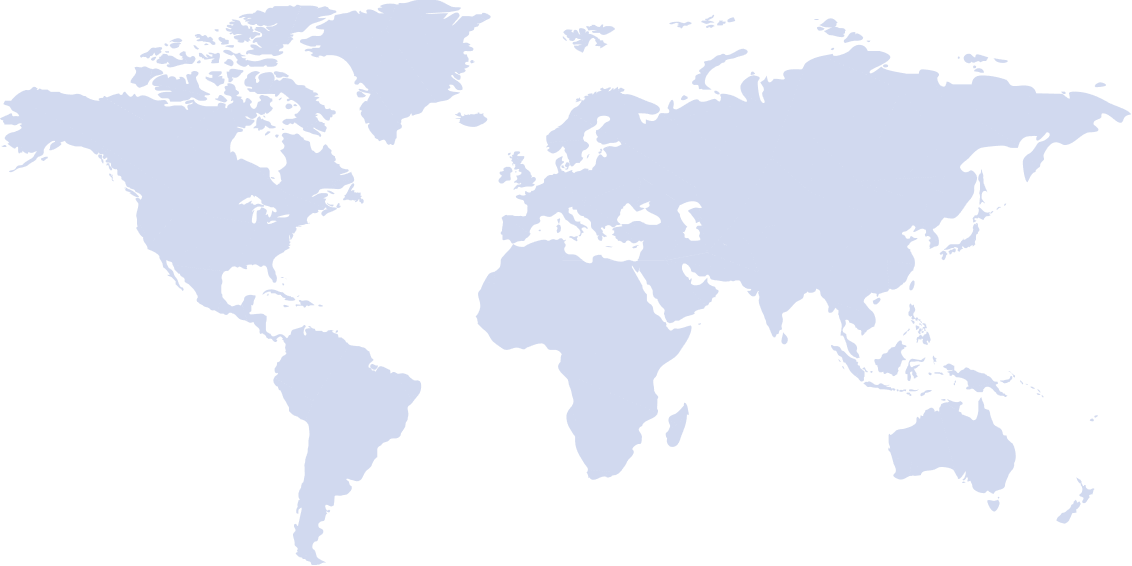
Frequently Asked Questions
Here’s a breakdown of the system requirements for deploying cPanel:
Server Requirements:
Operating System: Supported versions include CentOS (3.x, 4.x, 5.x), Red Hat Enterprise Linux (2.1, 3.x, 4.x, 5.x), FreeBSD (7.1, 7.2, 8.0), CloudLinux (6.6+), Ubuntu (16.04 LTS/18.04 LTS/20.04 LTS), Rocky Linux (8), and Debian (8+).
Hardware: Minimum recommendations include a single-core CPU, 256MB RAM, and 10GB of storage.
Networking: cPanel requires an IPv4 address and basic networking configuration.
Software Requirements:
cPanel Software: Choose a compatible cPanel version based on your operating system and desired features.
Web Server: Apache or NGINX are the most common options, pre-installed on many cPanel-friendly operating systems.
MySQL Database: cPanel uses MySQL for its internal database. It’s typically included in the hosting package or easily installable.
Additional Software: Depending on your cPanel add-ons and desired features, additional software like Perl, PHP, or Ruby might be necessary.
For more detailed information, refer to the cPanel documentation.
cPanel is a powerful web hosting control panel that simplifies server and website management tasks for both hosting providers and end-users. Here are common use cases for cPanel:
Website management, domain management, email management, file management, database administration, backup and restore, security configuration, software installation, resource monitoring, DNS management, FTP account management, collaboration and reseller hosting, and server configuration.
Here are several alternatives to cPanel, each offering its own set of features and advantages.
DirectAdmin, Plesk, Virtualmin, InterWorx, VestaCP, Froxlor, ISPmanager, and CyberPanel are all contenders to cPanel.
Here’s a breakdown of how cPanel compares to some popular alternatives:
User Interface:
cPanel: Simple and intuitive, making it accessible for users of all technical levels. Drag-and-drop functionality enhances usability.
DirectAdmin: Similar to cPanel but more lightweight and text-based. Efficient but might feel less user-friendly.
Plesk: Modern and visually appealing, but can be overwhelming for novice users due to its feature-rich nature.
Virtualmin: More technical interface requiring some expertise for full utilization. However, it offers high customization potential.
Features:
cPanel: Robust collection of core web hosting functionalities like file management, email accounts, databases, and software installation. Extensive third-party add-ons broaden its capabilities.
DirectAdmin: Focuses on core functionalities for efficiency and resource management. Less feature-rich, but might be enough for basic web hosting needs.
Plesk: Abundant features including website building tools, advanced security solutions, and powerful integrations with popular software. Ideal for managing complex websites and applications.
Virtualmin: Highly customizable with individual module selection for desired features. Lacks pre-packaged integrations but offers flexibility for specific needs.
Platform Compatibility:
cPanel: Primarily Linux-based, although some cloud providers offer Windows compatibility.
DirectAdmin: Available on both Linux and Windows servers.
Plesk: Can be installed on both Linux and Windows servers, making it a strong contender for diverse environments.
Virtualmin: Primarily Linux-based, but some community ports exist for Windows.
Security:
cPanel: Built-in security features like SSL certificates, password protection, and backup/restore functionalities. Requires additional configuration for advanced security needs.
DirectAdmin: Focuses on server security and includes intrusion detection and malware scanning. Offers a secure and lightweight environment.
Plesk: Advanced security tools like intrusion prevention system, web application firewall, and malware scanner come in paid versions.
Virtualmin: Security relies on underlying server configuration and chosen modules. Requires more manual setup for robust security.
Here’s why Kamatera stands out as the most compelling option for cPanel hosting:
Cutting-edge hardware: Kamatera leverages Intel Xeon Platinum processors and NVMe SSD storage, guaranteeing exceptional performance for your panel.
Global network reach: With data centers strategically located across four continents, Kamatera provides low-latency access to your control panel, regardless of your users’ geographical locations. This minimizes lag and ensures consistent performance for geographically distributed teams.
Elastic infrastructure: Kamatera’s infrastructure seamlessly scales to accommodate your growing needs. You can easily add or remove resources on-demand, without downtime or performance bottlenecks.
Industry-leading security measures: Kamatera prioritizes security by implementing data encryption, access control mechanisms, vulnerability scanning, and compliance with industry standards like PCI DSS and SOC 2.
24/7 Support: Kamatera’s dedicated support team is available 24/7 to assist you with any questions or issues you may encounter with your cPanel hosting.