RabbitMQ is an intermediary software that can be used to reduce system load to ensure your systems are always available. In this article, we’ll show you a step-by-step guide on how to install and configure a RabbitMQ Server on Ubuntu 22.04 to help you get up and running with this versatile software.
Step 1: Update System Packages
Open a terminal window by pressing `Ctrl + Alt + T`. Before installing RabbitMQ, it’s a good practice to update your system’s package list to make sure you have the latest information about available packages. Run the following command:
```bash sudo apt update ```
Enter your password when prompted and wait for the update process to complete.
Step 2: Install RabbitMQ Server
To install RabbitMQ on Ubuntu, you can use the APT package manager. Run the following command to install RabbitMQ:
```bash sudo apt install rabbitmq-server ```
You will be asked to confirm the installation. Type ‘Y’ and press ‘Enter’ to proceed.
Step 3: Start the RabbitMQ Service
Once RabbitMQ is installed, it’s not automatically started. To start the RabbitMQ service, use the following command:
```bash sudo systemctl start rabbitmq-server ```
Step 4: Enable RabbitMQ Service on Boot
To ensure that RabbitMQ starts automatically when your system boots up, run the following command:
```bash sudo systemctl enable rabbitmq-server ```
Step 5: Check the Status of RabbitMQ
You can verify that RabbitMQ is running by checking its status. Run this command:
```bash sudo systemctl status rabbitmq-server ```
If RabbitMQ is running, you should see a message indicating that it’s active and running.
Step 6: Set Up RabbitMQ Management Plugin (Optional)
RabbitMQ comes with a web-based management interface that makes it easier to monitor and manage your RabbitMQ server. To enable this plugin, run the following commands:
```bash sudo rabbitmq-plugins enable rabbitmq_management sudo systemctl restart rabbitmq-server ```
Step 7: Access RabbitMQ Management Web Interface (Optional)
If you enabled the RabbitMQ management plugin, you can access the web interface by opening your web browser and navigating to the following URL:
``` http://localhost:15672/ ```
Log in using the default credentials:
– Username: guest
– Password: guest
Please note that the default guest user can only be used for local access. For production use, you should create a secure user with appropriate permissions.
That’s it! You have successfully installed RabbitMQ on your Ubuntu 22.04 system. You can now start using RabbitMQ for message queuing and other purposes.