Object Storage or Block Storage: Which is Right for You?
Cloud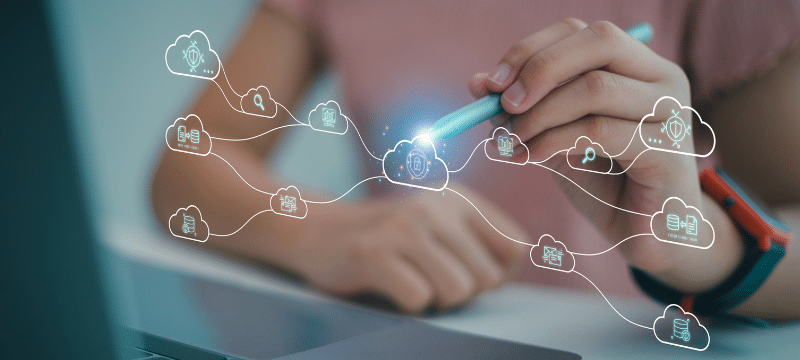
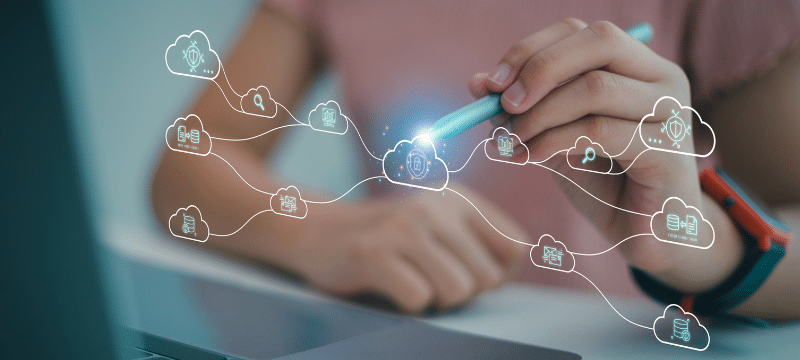
Now that the majority of businesses use the cloud to store vast volumes of data, we need the right file storage systems, so we can access information when we need it, while keeping it secure (and not overpaying for unnecessary resources). Block storage and object storage are two popular options.
Imagine you’re building a library to store your literary assets. For your most prized possessions—rare first editions and frequently referenced textbooks—you’d want meticulously organized bookshelves, where each book is easily accessible and protected. That’s a block storage situation. But for the vast collection of lesser-known documents, outdated maps, and mid-list novels, a sprawling, open room with a cataloging system would be more fitting. This is an ideal use case for object storage.
In this article, we’ll explain the characteristics of block and object storage and explore the differences between them, so you can determine the right file storage option for your needs.
Understanding block storage
Block storage is a type of data storage architecture where data is kept in fixed-size blocks, typically a few megabytes each. Because each chunk is uniquely identified, it can be individually stored and accessed. Applications like databases and virtual machines that need quick, random access to data are ideally suited for this kind of file storage, which is frequently utilized in conventional storage-area network (SAN) setups.
A storage administrator configures the file storage volume, which functions similarly to a hard drive in block storage systems. Servers may access these blocks via a fast network connection, and they can be managed like separate hard drives.
Because the server may read or write to a single block directly, there is no need for a file system to store data across multiple locations, so operations are faster and more responsive.
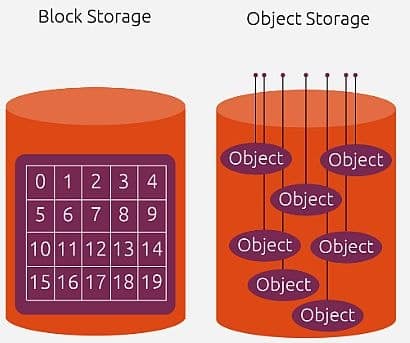
Advantages and drawbacks of block storage
Block storage’s high performance makes it ideal for applications such as databases and virtual machines. Its structured approach enables efficient data retrieval over a distributed system. However, block storage comes with notable limitations like higher management overhead and a bigger price tag.
Advantagesof block storage include:
- Excellent performance. Ideal for high-speed transactions because it provides quick read-and-write operations.
- System compatibility for files. Makes deployment easier by integrating with current file systems with ease.
- Minimal latency. Facilitates rapid data access, which is advantageous for real-time applications.
Drawbacksof block storage include:
- Price. It’s typically more costly than object storage, particularly when dealing with multiple storage nodes.
- Overhead for management. It depends on a file system and necessitates extra layers for storage resources.
- Lacks intelligence and metadata. It lacks the integrated search and metadata features that object storage provides.
Block storage systems might not be the greatest option for storing a lot of unstructured data, but they work well for standard enterprise applications.
When should you use block storage?
Block storage excels in applications requiring rapid and direct access to data, thanks to its high performance and low latency. This makes it ideal for use cases demanding quick response times.
Evenly sized blocks are very suitable for the following use cases:
- High-performance computer systems, where the ability to read and write data quickly is essential.
- Database management systems, like NoSQL and SQL databases where data blocks need to be accessed at random.
- Virtual devices where it enables the quick, sporadic access required for effective virtual machine operation.
- Real-time applications where retrieving data instantly necessitates high performance storage.
- Workloads involving transactions in contexts where latency may affect transactions, such as finance or e-commerce.
What is object storage?
Unlike block or file storage, object storage is a data storage system that handles data as objects (discrete units). Every object has a unique identification, associated metadata (transactional data), and the actual data.
Object storage is frequently utilized in cloud storage environments and is especially helpful for storing vast volumes of unstructured data, including documents, movies, and images.
Data is divided into distinct units called objects in object storage systems. Instead of being kept in a hierarchical file system, these items are kept in a flat structure called a storage pool.
Because you can add unlimited discrete units called objects without being constrained by a hierarchical structure, this flat architecture offers excellent scalability.
For some use cases with large data volumes, the unique identifier allows for fast data retrieval, but not as quickly as block storage.
Advantages and drawbacks of object storage
Unlike other storage designs, object storage systems possess key differences. It excels at handling massive datasets with ease, making it highly scalable and cost-effective for storing large volumes of data. Moreover, its unstructured nature allows for flexible storage of various data types, including images, videos, and large scientific datasets. However, object based storage might not be a suitable choice for applications that demand extremely low latency or require frequent, high-speed random access to data.
Advantages of object storage include:
- Outstanding scalability. The smooth addition of additional storage nodes make it extremely scalable.
- Adaptability. Applications with increasing storage needs can benefit from object storage’s nearly infinite extension.
- Manages all your data. It’s particularly suitable for storing large volumes of unstructured data in a data center, like photos on Facebook or songs on Spotify.
- Strong metadata management features that facilitate data management and retrieval.
- Cloud-friendly. Its scalable design makes it ideal for data transfer to cloud-based and large data applications.
Drawbacks of object storage:
- Lower performance for specific use cases. This storage solution is not ideal for applications requiring low-latency, random access to data.
- Complexity in traditional environments. Storage devices may not be easily integrated into existing infrastructures that are not cloud-based.
- Metadata management. While metadata is a strength, it can become a management challenge as data replication scales.
When should you use object storage?
Object storage offers unique advantages for specific use cases, making it adaptable to various cloud storage needs.
Object storage makes good sense in the following situations:
- Big data analytics, perfect for evaluating and storing vast amounts of unstructured data.
- Cloud-native applications, which can benefit from easily scalable, cloud-based storage infrastructure.
- Storage of media, ideal for data storage of audio snippets, pictures, and videos.
- Archived data storage benefits from scalability and long-term cloud storage systems.
- Content distribution and retrieval, made easier with metadata and unique IDs.
Performance issues with object storage may arise for specific operations, especially those requiring quick access to data blocks.
Block storage or object storage: Choosing the right fit
To choose the best file storage option, it’s crucial to understand the key differences between block and object storage. These storage models each offer unique advantages in terms of cost, data organization, scalability, and performance. This section will explore these key differences to aid in your decision-making process.
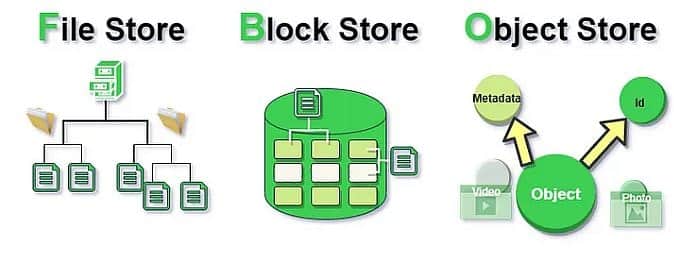
Data organization
In block storage, data is divided into fixed-size blocks with distinct identifiers. This allows for quick, random access but implies that a file system usually handles metadata management.
Richer data management capabilities are made possible by the fact that every object in object storage contains data, metadata, and a unique identity. Because of its innate intelligence, object storage works better with unstructured data.
Due to the fact that object storage uses a flat address space, data of any size or location may be easily located and accessed.
Scalability
Block storage might be more difficult to scale, since it frequently requires manual configuration to increase capacity. Limitations regarding the maximum volume size and number of blocks that may be managed may also be inherent in the architecture.
The design of object storage allows for smooth scalability. The flat data structure for nearly infinite extension, and adding extra storage nodes is simple.
Performance
Databases and high-performance computing jobs are two examples of applications that benefit greatly from the high performance and low latency of this storage solution.
In some use cases, such as content delivery networks and big data analytics, object storage is highly optimized for data retrieval, even if it is typically slower than block storage for other activities.
Cost
While block storage delivers superior performance, it comes at a higher cost—especially at scale. The price includes not just storage itself, but also specialized equipment and ongoing management.
Object storage provides a more cost-effective solution, particularly for large datasets, with lower operational costs due to simplified management.
Use cases for block storage
Block storage excels in three key areas:
Database storage
Fixed-size blocks provide the rapid, random access needed for database operations, enabling quick reads and writes of individual records.
Virtual machine storage
VMs benefit from block storage’s low latency and direct disk access, allowing them to function as if using local drives while maintaining efficient distribution across networks.
High-performance applications
Applications requiring consistent, low-latency access to data—from real-time analytics to transaction processing—perform optimally with block-level access to storage resources.
Use cases for object storage
Software delivery, file sharing, backup
Allows software libraries and containers, regardless of size, to be downloaded quickly and reliably. provides scalable backup file and log storage options.
Unstructured data and static assets
Perfect for storing and distributing static online assets, such as big datasets, movies, JavaScript files, CSS files, and photos.
Streaming audio and video
A seamless streaming experience is provided by an integrated CDN, which reduces buffering and stream crashes.
Choosing the right storage type

Selecting the optimal file storage solution for your specific needs requires careful consideration of several factors. These include the type of data you’re storing (structured, unstructured, or a mix), the frequency of data access, the required performance levels (latency, throughput), the anticipated data growth, your budget constraints, and the desired level of security and reliability.
Data type and structure
The structure of your data should guide your file storage choice. Block storage excels at handling structured data that requires frequent updates and random access, such as databases, transaction logs, and operating system files. It organizes data in fixed-size blocks with predefined addresses, enabling quick modifications to specific segments.
Object storage is optimized for unstructured data like documents, images, videos, and backups. It treats each file as a complete object with its own metadata, making it ideal for content that is written once and accessed many times. Unlike block storage, object storage doesn’t allow modifications to individual parts of files—any change requires rewriting the entire object.
Performance and scalability requirements
Consider your performance and scalability requirements when choosing between block and object storage.
Block storage offers high performance and rapid access to data, while object storage provides scalability and flexibility.
Cost and complexity factors
Think of file storage costs like city real estate: block storage is the premium downtown office space—expensive but instantly accessible, while object storage is like a massive warehouse district—affordable and spacious but requires more planning to use effectively.
While object storage can slash your data storage costs by up to 70%, especially for large datasets, you’ll need to weigh the the price per gigabyte savings against the engineering time required to adapt your applications to work with an object-based architecture.
Storage implementation with Kamatera
Our cloud block storage solution mimics a physical hard drive for your cloud servers, delivering high performance and reliability. Its centralized architecture ensures data availability and minimizes downtime.
Using Minio object storage on your Kamatera cloud server is a scalable and cost-effective storage solution for handling unstructured data like images, videos, and backups.
We work closely with our customers to design storage systems tailored to their specific needs, considering factors like scalability, performance, and cost. Our expert team will ensure you achieve ultra-low latency and optimal performance, especially when dealing with demanding high-throughput workloads.